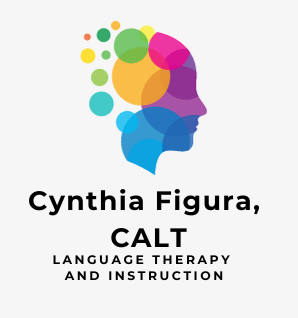With the ever-changing world of technology, our dyslexic children have so many more tools to support them than even ten years ago. Using assistive technology is a way to help ensure your dyslexic child can reach their maximum potential and succeed in life. This list will be updated and modified as new technologies come out. Stay tuned!
Transcription
Transcription software and applications allow people to speak what they wish to write. This can be a huge time-saver for dyslexics as well as allow them to get past the road block of spelling and into more complex writing tasks.
1. Otter.ai

Otter.ai is a transcription application that is revolutionizing note taking. Not only can it transcribe speech, it can create quizzes off of those speeches. And that’s just the beginning!
2. Google Docs Voice Typing

Google gives us the ability to use “Voice Typing” under the “Tools” feature in Google Docs.
3. Microsoft Dictate

Microsoft also offers a tool for dictation. “Microsoft Dictate” can help you write emails, note, presentations, just to name a few.
4. Dragon Naturally Speaking

Dragon Naturally Speaking is a software that can be purchased and added to a computer. It cannot be used on tablets or phones, however. To use on a phone or tablet, try Dragon Anywhere.
5. Speechmatics

An amazing API that not only transcribes, but translates when asked. It is used on a per hour basis and is highly accurate.